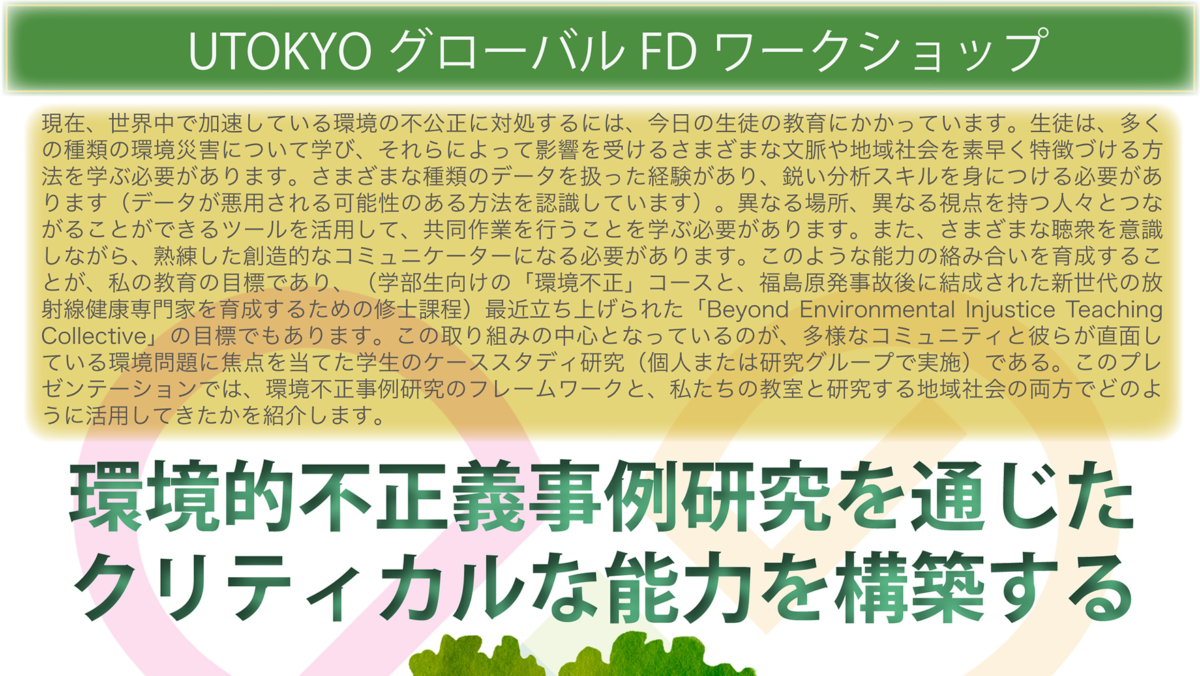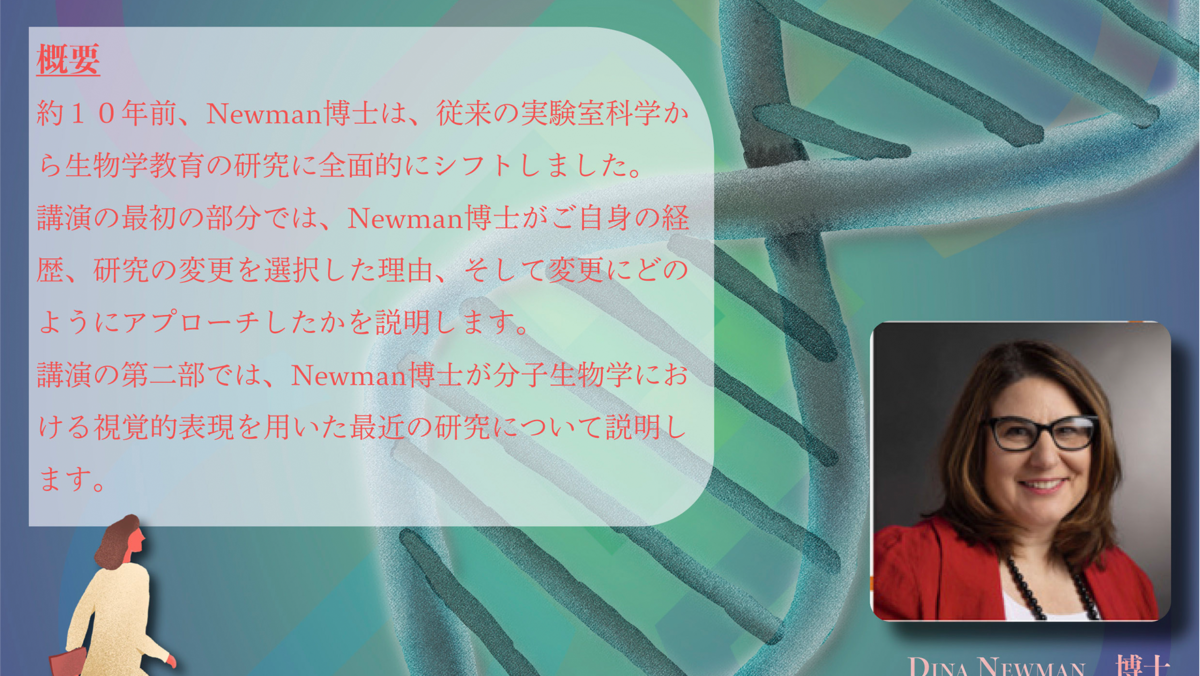(Extracted from “Hyakkiyakozu” in the collection of General Library, The University of Tokyo)
There are academic archives (including images) provided by the University of Tokyo that you can use for your teaching/presentation online.
Search and use items by following the procedure below.
It is a specific instruction for instructors who would like to insert images in their course materials (e.g., slides).
1. UTokyo Academic Archives Portal
(1) Archives that you can use without permission
You can search images by the terms of use on the website of “UTokyo Academic Archives Portal.”
Look at the search result page. Check the box “Free Re-use” out of the “Rights” option shown on the right bar, and you can narrow down the results to show the images you can use without permission.
https://da.dl.itc.u-tokyo.ac.jp/portal/en
The website offers numerous images without permission and regardless of the purpose of usage, so you can use them when you deliver online courses or create assignments.
(For more details, please refer to the “Rights” section of each item.)
(2) How to download/save/use images
① Click “Free Re-use” items on the website of UTokyo Academic Archives Portal.

*Items that are labeled “Free Re-Use.”
https://da.dl.itc.u-tokyo.ac.jp/portal/search?facet%5B0%5D=rights_facet%3A29
② Select an image. (Example: “Taiwancho”)
③ Click the icon in the lower left of the screen (“Download”).
Choose the size and download the image.
④ Right-click the image and click “Save image as…”
⑤ Save the image in a folder as you like.
⑥ Use the image in your course or any other place.
⑦ You are encouraged to inform the department (i.e., the provider of the image) of how you used the image.
Please make sure to carefully read the terms of use and indicate the department that holds the original materials of the image or inform the department of how you used the image as necessary.
2. How to use UTokyo Academic Archives Collection
(1) UTokyo Academic Archives Collection
The University of Tokyo has worked on archiving and publishing its collection of various items online.
Please visit the website of UTokyo Academic Archives Collection.
UTokyo Academic Archives Collection (u-tokyo.ac.jp)
Some of the collections can be searched on the website of “UTokyo Academic Archives Portal” as described in Section 1.
Please make use of the items when preparing for delivering classes of presentations.
(2) How to download/save/use images (Example: “Hyakkiyakozu” in the collection of General Library, The University of Tokyo)
Please also refer to the PDF file “How to save/use images” (in Japanese).
① Choose a website from the Collection. (Example: “Hyakkiyakozu”)
https://iiif.dl.itc.u-tokyo.ac.jp/repo/s/hyakki/page/home
② Click the picture, and the whole image will appear.

③ Choose the part of the image you would like to use.
④ Click “Download” in the lower left of the screen.
⑤ Choose the size and range.
If you are satisfied with the selected part of the image, choose “Current view” and download it.
If you would like to download the whole image, choose “Whole image” (in small size).
The third option is to download the whole image (with a high resolution), so choose it as necessary.
(The following image shows “Current view” (i.e., only the selected part of the image).)

⑦ Click “Save image as…” and save the image in a folder as you like.
⑧ You are encouraged to inform the department (i.e., the provider of the image) of how you used the image.
Please make sure to carefully read the terms of use and indicate the department that holds the original materials of the image or inform the department of how you used the image as necessary.
(As for the collection of General Library, The University of Tokyo, it has “Form for Use of Digital Contents.”
https://www.lib.u-tokyo.ac.jp/en/library/general/digi-contents )
If you have any questions, please make inquiries to the department that holds the original materials of the images.
[Note]
The revised Copyright Act (enacted in the spring of 2020) now allows transmitting materials in live courses online and on-demand courses.
However, it does not mean that you can use any materials without any conditions except for the works that the copyright owners allow their use. The following are against the Copyright Act: usage that unreasonably prejudices the interests of the copyright owner and publishing the work on a website that anyone can access. Please take extra precautions.
https://www.bunka.go.jp/koho_hodo_oshirase/hodohappyo/pdf/2020042401_04.pdf